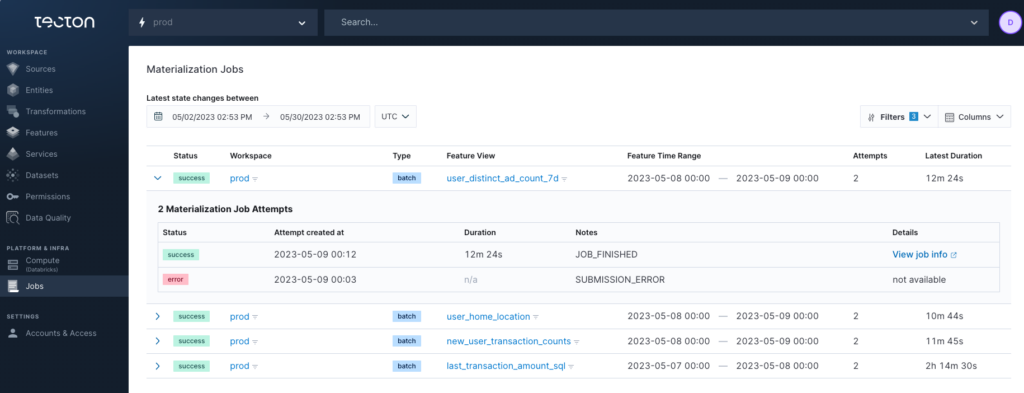New Access Control roles, UI updates
All Workspaces role
With an All Workspaces role, you can now grant a Tecton Principal access to all workspaces in your account with a single configuration. For example, if you assign a user the Viewer role for All Workspaces, then they will be able to view any workspace including those created after the role was assigned.
Tecton administrators can assign an All Workspaces role to a principal through the principal profile page, or with the tecton assign-role CLI command (requires Tecton CLI 0.6.6 or higher).
Watch this video to learn more.
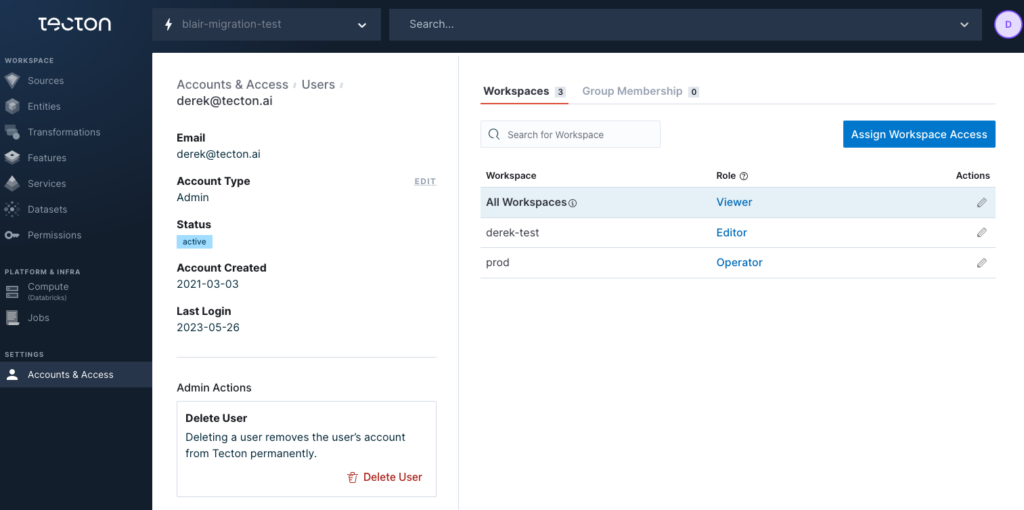
Operator role
The Operator role gives a Tecton principal permissions to trigger, cancel, and retry materialization jobs in a workspace. The Operator role is a good fit for Feature View owners who are responsible for, well, operating their feature pipelines in a production workspace, but should not be able to run tecton apply for the workspace.
Review the documentation to learn more about the Operator role.
Updated Access Controls UI
The Permissions and Accounts & Access pages have been refreshed to provide a more consistent navigation experience, and prepare for future Access Control configuration capabilities. While the core workflows are largely unchanged, please review the documentation on how to navigate these pages.
Updated Jobs Page UI
The Jobs Page provides a centralized location to monitor and debug materialization jobs across all workspaces. The updated UI provides improved filtering options, more information on repeated job attempts, and faster page loads.
Watch this video to learn more.